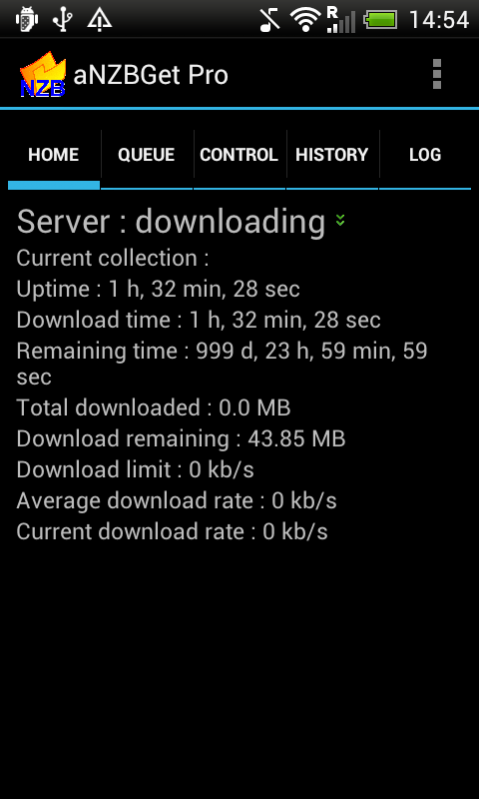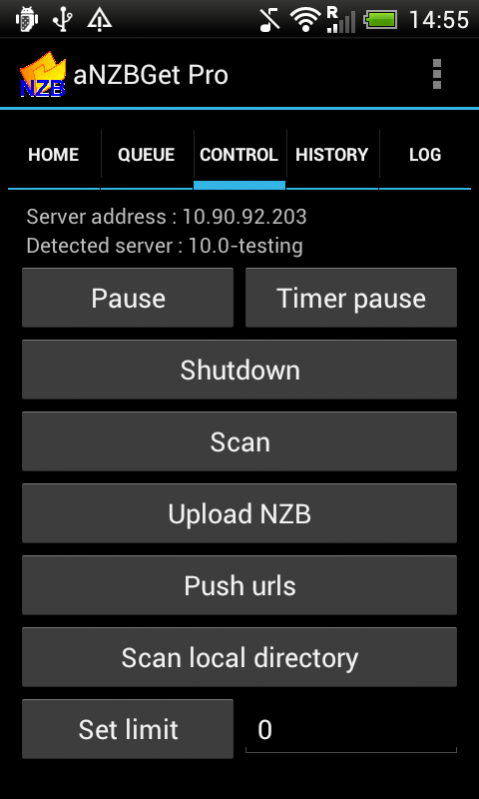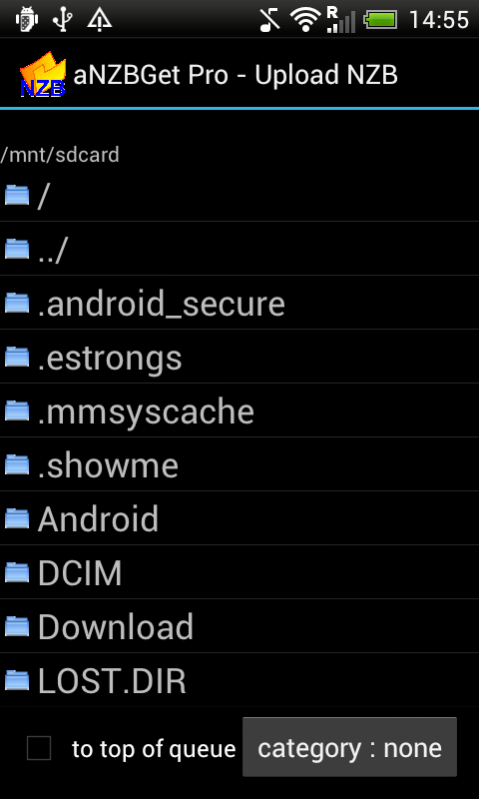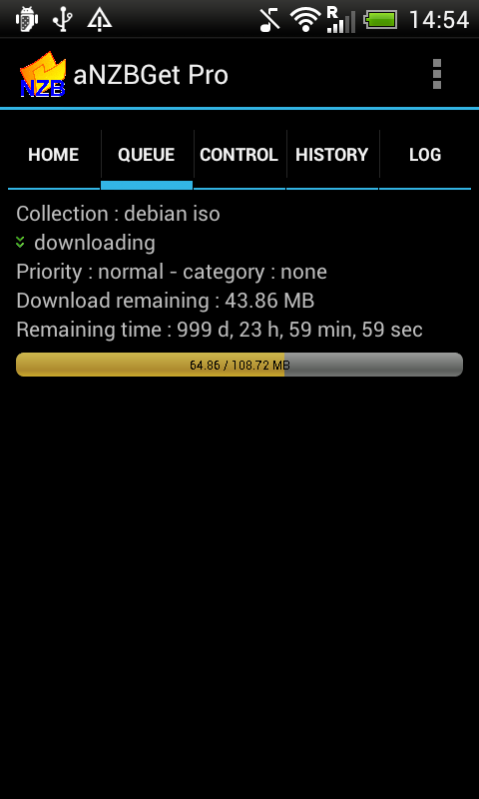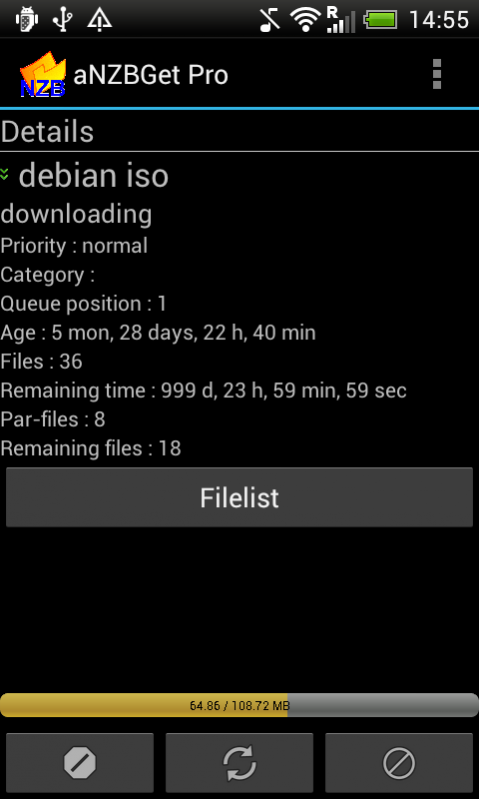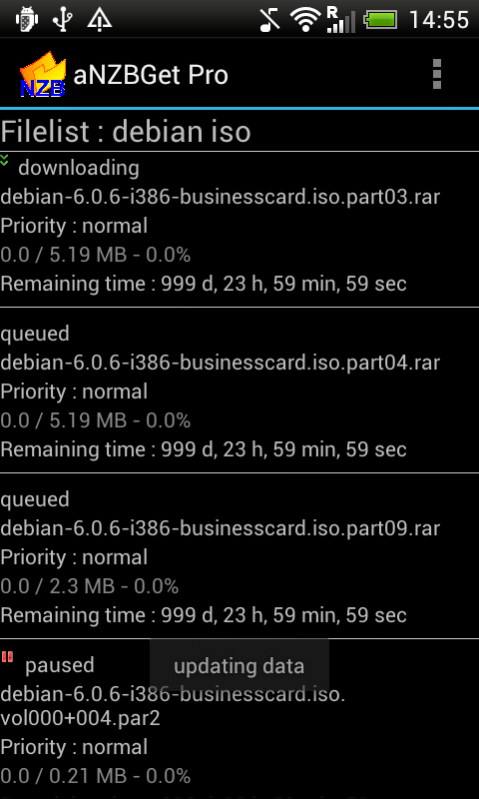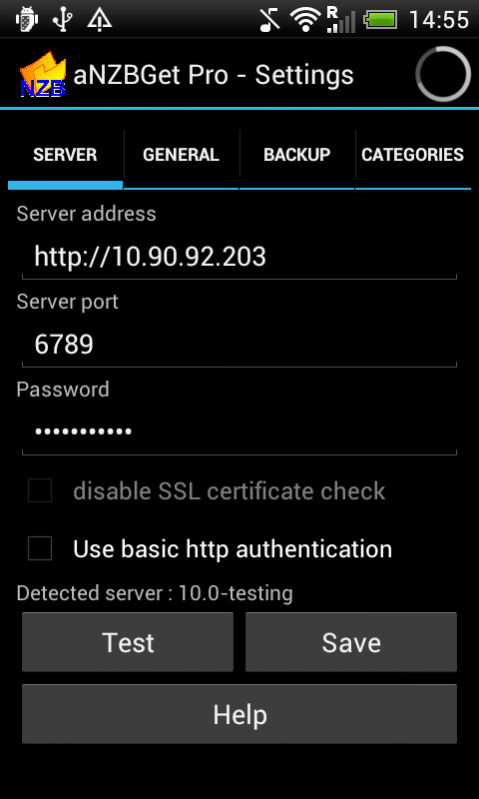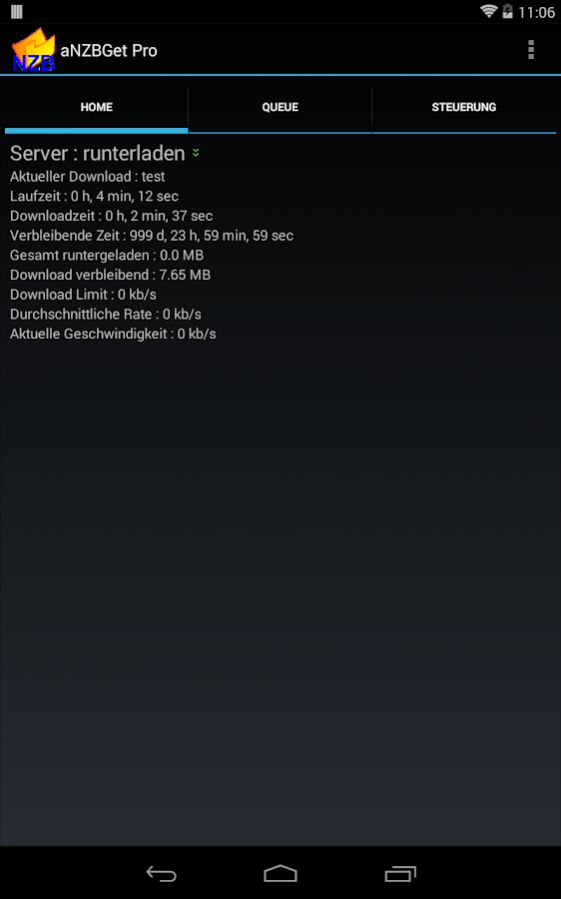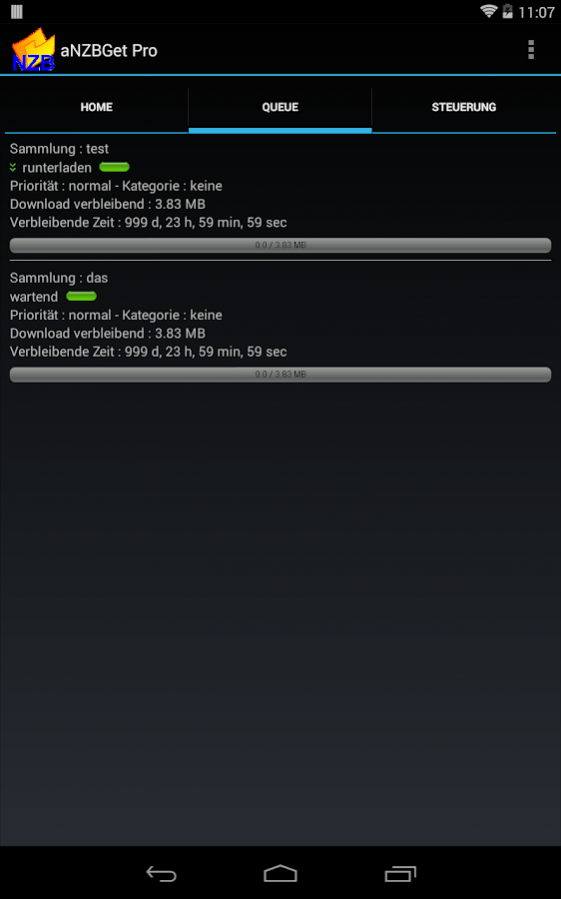aNZBGet pro 2.0.9
Paid Version
Publisher Description
This program is a client for the popular nzbget usenet download program.
It features most of the functions which can be accessed from the server via the xmlrpc interface.
You can watch your downloads and manage your queue and server.
You can change the position of nzb-groups in the queue, pause and unpause them or the server.
Push new items directly from your sd-card or browser (if it can download the nzb) to your nzbget queue.
Features:
- Manage the whole queue of the server
- Scan for new nzb-files
- Shutdown server
- Create categories and use on your queued items
- Move files / nzbgroups to top / bottom
- Delete files / nzbgroups
- Setting for the amount of log events
- Setting for timestamp in log events
- Send URLs to the nzbget-server
- See download-history
- Upload nzb from your phone to server*
The app supports dark and bright theme and with android 5 the material designs.
Remarks
* The memory is limited by the android system. The limit for files is about 1-5 MB depending on android version. So dont try to upload files with 10MB - send the url instead.
Important: this app is no usenet client and cannot be connected directly to your usenet server !
About aNZBGet pro
aNZBGet pro is a paid app for Android published in the PIMS & Calendars list of apps, part of Business.
The company that develops aNZBGet pro is Michael Kohl. The latest version released by its developer is 2.0.9. This app was rated by 1 users of our site and has an average rating of 3.0.
To install aNZBGet pro on your Android device, just click the green Continue To App button above to start the installation process. The app is listed on our website since 2017-08-30 and was downloaded 25 times. We have already checked if the download link is safe, however for your own protection we recommend that you scan the downloaded app with your antivirus. Your antivirus may detect the aNZBGet pro as malware as malware if the download link to devnull.anzbgetpro is broken.
How to install aNZBGet pro on your Android device:
- Click on the Continue To App button on our website. This will redirect you to Google Play.
- Once the aNZBGet pro is shown in the Google Play listing of your Android device, you can start its download and installation. Tap on the Install button located below the search bar and to the right of the app icon.
- A pop-up window with the permissions required by aNZBGet pro will be shown. Click on Accept to continue the process.
- aNZBGet pro will be downloaded onto your device, displaying a progress. Once the download completes, the installation will start and you'll get a notification after the installation is finished.